Have you ever launched SQL Server Management Studio (SSMS) and had to wait over 60 seconds before you could even log in? I have - all too often! It's annoying - and thankfully there's an easy fix.
- Launch Internet Explorer
- Browse to Tools -> Internet options -> Advanced tab
- Uncheck the check box under Security called "Check for publisher's certificate revocation"
Now you'll be able to launch SSMS and it will be fast. BTW - this works particularly well for offline workstations/laptops. When you are connected to the internet and SSMS checks for this info (every 15 friggin' seconds) then it's fine - but when you aren't online, it has to wait for a timeout!
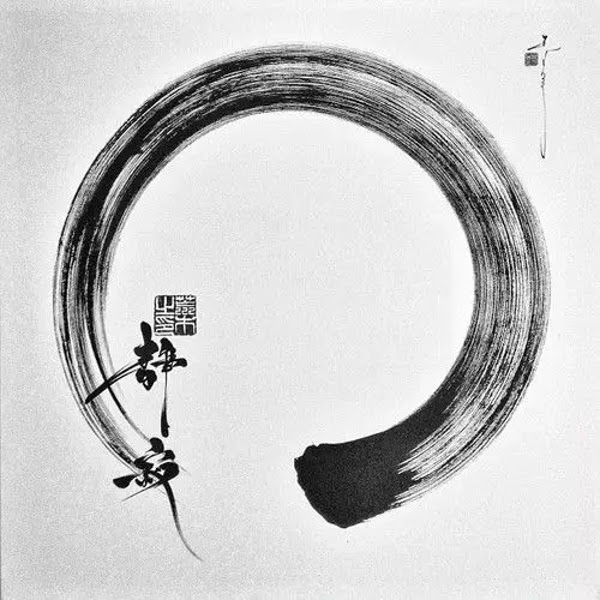
No comments:
Post a Comment