Visual studio is a pretty awesome IDE, but sometimes you just wish it would go faster.
Here's a list. All of these can be accessed on Tools->Options menu:
- Disable F1. (Environment->Keyboard) This is probably the best advice that I found somewhere.
- Disable "Animate environment tools" (Environment->General).
- Disable Start Page (Environment->Startup).
- Disable "Track Active Item in Solution Explorer" (Projects and Solutions).
- Disable Navigation Bar (Text Editor->C#). I think this is available for every language.
- Set "AutoToolboxPopulate" to false (Windows Forms Designer).
- You can set the Code view as the default view when viewing Windows Forms. Just right-click on the cs file and select "Open With...".
- Open Visual Studio using the command line (devenv) rather than using the Start menu. I don't know why but I notice it loads faster.
- Turn off Track Changes. (Text Editor->Track changes)
Basically I just customized John Lam's settings. It's very minimal.
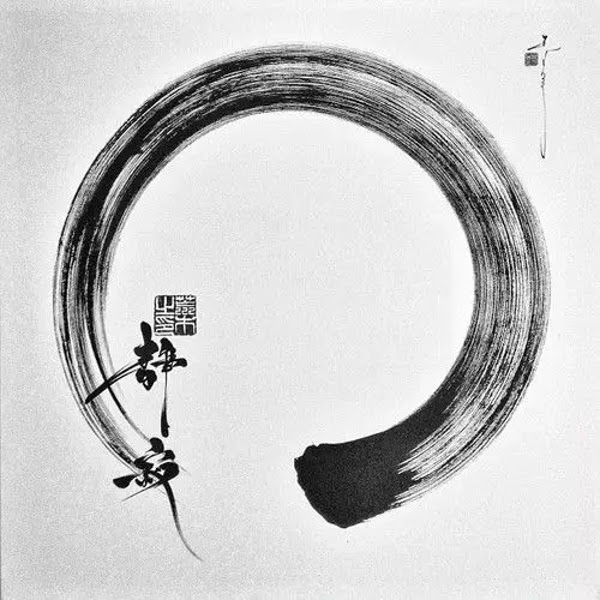
No comments:
Post a Comment